Bio
If you want a transfer, please include the memorial # and YOUR Find-a-Grave #.
Of course I'm not related to all these memorials!
I've been out trying to get better photos and I noticed all the wonderful work that volunteers have done cleaning the stones! Wow! What a difference!
Help me link all these memorials in Polk County, Iowa. All info I have added come from census's, SSI, cemetery records, Ancestry.com and YOUR info. I do not keep records of where this info comes from. To edit, click on the "suggest edit" button in the top right corner of a memorial. Fill in your additions/corrections & click "Save Suggestions" at the bottom of the page. The owner of the memorial has a month to accept or reject your edits. If the owner doesn't see to your edits, Find-a-Grave editors will approve your edits.
I don't have time to check your suggestions, so I just accept them as is. If you provide proof of your changes, I will add them to the bio, and then others can see why there are changes. If I verified every edit you sent me, I would have to go to the county seat where you found your info; I would have to have a copy of your family bible; I would have to purchase the records you used to add the info; and I'd have to purchase all newspapers on line, all obits on line, all the places YOU went to to get that info.
Be sure to click on photos, as the captions might have some great info.
When a person has no stone, I take a photo of the GRAVE and designate it as "no stone found". There is a reason why I do this: So YOU can find the spot, and perhaps add a stone. There are a group of volunteers adding veterans' stones & they use these photos to properly place the stones. Please don't ask FAG to remove them. You're not helping.
Remember when you add a photo of a PERSON, click on "Add a photo..." THEN when the bar is filled in & green, notice the little line that says grave person family other. The default you will see is grave. Be sure to change it to "person". This is important, because it will make sure no matter how many grave pictures there are on this memorial, the PERSON's photo will always be on top. There is a glitch in this version of Find-a-Grave & this is what it is: If you added a memorial before Ancestry took over the site, then the photos that YOU put on the memorial will always stay on top, even if someone puts a person's photo labeled "person" on there.
With the addition of the public cemeteries in Polk county adding records on line (http://cemeterysearch.dmgov.org/), I have SLOWLY been adding memorials for people who have no stone. I will generally add a a lot photo so that you can find the location of the lot. If I was dedicated to just a few surnames, I would hunt endlessly for the stones, however, that doesn't mean YOU can't go looking in your family lots. You may also add a stone for someone who has none by buying a stepping stone kit & a bag of letters & numbers. No idea how long it will last, but take a photo & put it on the memorial!
For those of you who have noticed I list everyone in a lot, keep in mind I still may DO stuff to a memorial even if I have transferred it! Case in point- Wonderful volunteers have cleaned a whole bunch of stones in Woodland. They look terrific! If I want to retake everybody's stone, my lists & links are invaluable!
I cannot swear that every person listed is buried in the lot listed. I found some strange couple supposedly buried in MY family plot, according to cemetery records. Well, they're not physically there-there's no room! And of course there's no stone, but I've never found their stones elsewhere, so where are they? But I did find something interesting. When people had big family plots, they would give a tiny space to a friend/neightbor who had no means to bury a baby, so there may turn up a cemetery record showing some stranger buried in the family plot.
Cemetery 101:
Cemeteries care about burial dates, not birth or death dates. If they bury someone, and then move them somewhere else, they will have 2 burial dates, or maybe a date much later than the death date. Very confusing! If there is no stone, then take the dates on the memorial with a grain of salt. Actually, even with a stone....
It's very easy for me to approve your edits when you add them yourself. Now having gone thru tens of thousands of records for Woodland cem, I have found lots that are missing or incorrect. You can check yourself. To get these records corrected, the RELATIVES must call the cemetery & request a search of records & correction. Expect a long process. I've found entire lots of stones with the same surname, & yet the records show each interment with a slightly different spelling.
Feel free to ask me to transfer. But remember many edits can be done without a transfer, and I continue to go back over these memorials and change or add info that cannot be easily done if it is not being maintained by me. Even though my goal is to link everybody to everybody else, I'll need your help! And if I transfer it to you, be sure to add stuff! You must be a member of FAG to add/maintain a memorial. See "Help" button at the bottom of the memorial page (go to about middle of page).
Please be patient! My e-mail is pretty heavy. Most e-mails are straight forward. Do this, transfer that, but then there's those ones that get me scurrying around in the files trying to find a trail, a connection, a vague memory of something, someone. The more memorials I add, the burieder I get.
Also remember, there are mistakes on gravestones. Mistakes on marriage records, death certificates, birth records, census records. People may swear by census records, but I know of a relative-a teenager in 1880 who was living with her grandparents (parents were close & doing fine), and she was listed as "servant" on the census. Did the census worker make a mistake, or was this a whiny teenager? Recent records appear to be more accurate, but people have told me of engravers making mistakes on very recent stones. Whatever info is on a memorial, it's the LATEST info provided.
And remember-I make typos all the time. Let me know or correct it yourself. I don't verify your info. I don't have time! Lots of my info comes from Ancestry.com. If you see "s/o Joe Blow & Bibbity Boo", I'm just copying it straight from the records and they've got terrible spelling & transcription mistakes.
I have a challenge for those of you who do not live in Iowa. Snoop around in Find-a-Grave & find obits or look for them by Googling a name. (easiest way: Full Name followed by city) As more & more memorials are added here, it becomes easier to link children to parents, wives to husbands.
Photography
I'm finally getting better at taking photos. At first, the max was 50k. Very bad photos! Now it's 8M. What a difference!
So here's what I know:
It's not enough to show a stone exists. It's not enough to show the family stone or a cemetery photo. If there is a stone, take a GOOD, clear, readable photo. Did you know Windows automatically uprights your photos for your viewing? The photo was taken sideways. It is in that form in your computer/phone. If you upload it to Find-a-Grave, it will be sideways, at least for people looking at it on a computer. You need a photo manager that will turn it right side up. Then when you look at it in computer files, you have to upright it again! I wish I could find an option in Windows to shut off that auto thing.
Sunny, Sunny, Sunny. Early morning, you can get light under the trees. Late afternoon, you can get light under the trees. Summer's full of plants, decorations & grass clippings. Fall's full of leaves & mud. Spring's full of mud & peonies. Winter light is poor but the trees are bare! Plus you get the light at an angle that creates shadows you may not get in June. You need to go in the morning & in the afternoon, every season. The hardest is the north facing stones. Iowa is not known for its north sun. Luckily there are not many such stones. You may have to go back several times to get a good shot. I use a 2" paintbrush to clean stones. A nice one for grass clippings, an old one for dirt & mud. Scissors for clipping grass. If you are doing very old stones, remember shadows. You can create them by using a 4' mirror, the kind you tack to the closet door & it costs around $5-$15. Helps to have a helper but sometimes that's not possible. Just play with the mirror until you can cast sunlight at an angle across the stone, creating shadows that make the stone legible. Have fun!
I have a conundrum for you: What is a mausoleum? what is a columbarium? By the internet's definition, a mausoleum is a place with spaces big enough to put an entire casket in, while a columbarium is a place with niches only big enough for an urn or two. I thought a mausoleum was an indoor place regardless of whether the niches were small or large. A columbarium was a place outside with niches of various sizes. So cemetery records that I've seen list mausoleum as inside, columbarium as outside.
If you want a transfer, please include the memorial # and YOUR Find-a-Grave #.
Of course I'm not related to all these memorials!
I've been out trying to get better photos and I noticed all the wonderful work that volunteers have done cleaning the stones! Wow! What a difference!
Help me link all these memorials in Polk County, Iowa. All info I have added come from census's, SSI, cemetery records, Ancestry.com and YOUR info. I do not keep records of where this info comes from. To edit, click on the "suggest edit" button in the top right corner of a memorial. Fill in your additions/corrections & click "Save Suggestions" at the bottom of the page. The owner of the memorial has a month to accept or reject your edits. If the owner doesn't see to your edits, Find-a-Grave editors will approve your edits.
I don't have time to check your suggestions, so I just accept them as is. If you provide proof of your changes, I will add them to the bio, and then others can see why there are changes. If I verified every edit you sent me, I would have to go to the county seat where you found your info; I would have to have a copy of your family bible; I would have to purchase the records you used to add the info; and I'd have to purchase all newspapers on line, all obits on line, all the places YOU went to to get that info.
Be sure to click on photos, as the captions might have some great info.
When a person has no stone, I take a photo of the GRAVE and designate it as "no stone found". There is a reason why I do this: So YOU can find the spot, and perhaps add a stone. There are a group of volunteers adding veterans' stones & they use these photos to properly place the stones. Please don't ask FAG to remove them. You're not helping.
Remember when you add a photo of a PERSON, click on "Add a photo..." THEN when the bar is filled in & green, notice the little line that says grave person family other. The default you will see is grave. Be sure to change it to "person". This is important, because it will make sure no matter how many grave pictures there are on this memorial, the PERSON's photo will always be on top. There is a glitch in this version of Find-a-Grave & this is what it is: If you added a memorial before Ancestry took over the site, then the photos that YOU put on the memorial will always stay on top, even if someone puts a person's photo labeled "person" on there.
With the addition of the public cemeteries in Polk county adding records on line (http://cemeterysearch.dmgov.org/), I have SLOWLY been adding memorials for people who have no stone. I will generally add a a lot photo so that you can find the location of the lot. If I was dedicated to just a few surnames, I would hunt endlessly for the stones, however, that doesn't mean YOU can't go looking in your family lots. You may also add a stone for someone who has none by buying a stepping stone kit & a bag of letters & numbers. No idea how long it will last, but take a photo & put it on the memorial!
For those of you who have noticed I list everyone in a lot, keep in mind I still may DO stuff to a memorial even if I have transferred it! Case in point- Wonderful volunteers have cleaned a whole bunch of stones in Woodland. They look terrific! If I want to retake everybody's stone, my lists & links are invaluable!
I cannot swear that every person listed is buried in the lot listed. I found some strange couple supposedly buried in MY family plot, according to cemetery records. Well, they're not physically there-there's no room! And of course there's no stone, but I've never found their stones elsewhere, so where are they? But I did find something interesting. When people had big family plots, they would give a tiny space to a friend/neightbor who had no means to bury a baby, so there may turn up a cemetery record showing some stranger buried in the family plot.
Cemetery 101:
Cemeteries care about burial dates, not birth or death dates. If they bury someone, and then move them somewhere else, they will have 2 burial dates, or maybe a date much later than the death date. Very confusing! If there is no stone, then take the dates on the memorial with a grain of salt. Actually, even with a stone....
It's very easy for me to approve your edits when you add them yourself. Now having gone thru tens of thousands of records for Woodland cem, I have found lots that are missing or incorrect. You can check yourself. To get these records corrected, the RELATIVES must call the cemetery & request a search of records & correction. Expect a long process. I've found entire lots of stones with the same surname, & yet the records show each interment with a slightly different spelling.
Feel free to ask me to transfer. But remember many edits can be done without a transfer, and I continue to go back over these memorials and change or add info that cannot be easily done if it is not being maintained by me. Even though my goal is to link everybody to everybody else, I'll need your help! And if I transfer it to you, be sure to add stuff! You must be a member of FAG to add/maintain a memorial. See "Help" button at the bottom of the memorial page (go to about middle of page).
Please be patient! My e-mail is pretty heavy. Most e-mails are straight forward. Do this, transfer that, but then there's those ones that get me scurrying around in the files trying to find a trail, a connection, a vague memory of something, someone. The more memorials I add, the burieder I get.
Also remember, there are mistakes on gravestones. Mistakes on marriage records, death certificates, birth records, census records. People may swear by census records, but I know of a relative-a teenager in 1880 who was living with her grandparents (parents were close & doing fine), and she was listed as "servant" on the census. Did the census worker make a mistake, or was this a whiny teenager? Recent records appear to be more accurate, but people have told me of engravers making mistakes on very recent stones. Whatever info is on a memorial, it's the LATEST info provided.
And remember-I make typos all the time. Let me know or correct it yourself. I don't verify your info. I don't have time! Lots of my info comes from Ancestry.com. If you see "s/o Joe Blow & Bibbity Boo", I'm just copying it straight from the records and they've got terrible spelling & transcription mistakes.
I have a challenge for those of you who do not live in Iowa. Snoop around in Find-a-Grave & find obits or look for them by Googling a name. (easiest way: Full Name followed by city) As more & more memorials are added here, it becomes easier to link children to parents, wives to husbands.
Photography
I'm finally getting better at taking photos. At first, the max was 50k. Very bad photos! Now it's 8M. What a difference!
So here's what I know:
It's not enough to show a stone exists. It's not enough to show the family stone or a cemetery photo. If there is a stone, take a GOOD, clear, readable photo. Did you know Windows automatically uprights your photos for your viewing? The photo was taken sideways. It is in that form in your computer/phone. If you upload it to Find-a-Grave, it will be sideways, at least for people looking at it on a computer. You need a photo manager that will turn it right side up. Then when you look at it in computer files, you have to upright it again! I wish I could find an option in Windows to shut off that auto thing.
Sunny, Sunny, Sunny. Early morning, you can get light under the trees. Late afternoon, you can get light under the trees. Summer's full of plants, decorations & grass clippings. Fall's full of leaves & mud. Spring's full of mud & peonies. Winter light is poor but the trees are bare! Plus you get the light at an angle that creates shadows you may not get in June. You need to go in the morning & in the afternoon, every season. The hardest is the north facing stones. Iowa is not known for its north sun. Luckily there are not many such stones. You may have to go back several times to get a good shot. I use a 2" paintbrush to clean stones. A nice one for grass clippings, an old one for dirt & mud. Scissors for clipping grass. If you are doing very old stones, remember shadows. You can create them by using a 4' mirror, the kind you tack to the closet door & it costs around $5-$15. Helps to have a helper but sometimes that's not possible. Just play with the mirror until you can cast sunlight at an angle across the stone, creating shadows that make the stone legible. Have fun!
I have a conundrum for you: What is a mausoleum? what is a columbarium? By the internet's definition, a mausoleum is a place with spaces big enough to put an entire casket in, while a columbarium is a place with niches only big enough for an urn or two. I thought a mausoleum was an indoor place regardless of whether the niches were small or large. A columbarium was a place outside with niches of various sizes. So cemetery records that I've seen list mausoleum as inside, columbarium as outside.
Following
No Find a Grave members followed yet.
Contributions
- Memorials Added
- Memorials Managed
- 190 Memorials per Week
- 289,302 Photos Added
- Volunteer Photos Taken
- Flowers Added
- Virtual Cemeteries
- Followers
Advertisement
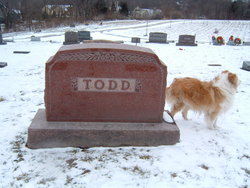






























































































![Patricia [FERGUSON] Gerkin](https://images.findagrave.com/photoThumbnails/photos/2009/51/MP47100848_123525438360.jpg)

















































